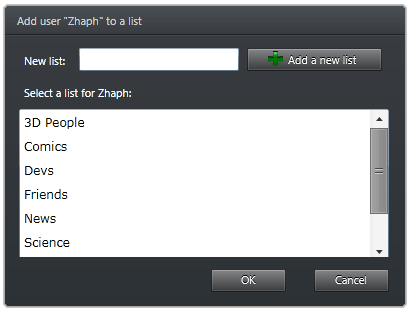Update: There's now a "How-To" guide to Doodle Grouper 28/11/2011
 A quick update to say that I've recently pushed out an updated version of my Seesmic Desktop plugin Doodle Grouper - note that the marketplace version is a bit old, but is the quickest way to install it, and it will auto-update to the latest version.
A quick update to say that I've recently pushed out an updated version of my Seesmic Desktop plugin Doodle Grouper - note that the marketplace version is a bit old, but is the quickest way to install it, and it will auto-update to the latest version.
Key changes since the last update:
-
Much smaller download - easy mistake to make, I'd left the references as "Copy Local", seeing as I'm either referencing core framework libraries, or the main Seesmic SDK libraries, there's no need for me to include a copy of them.
-
Controllable memory footprint - one of the issues with this plugin is that it delivers updates to new timelines, which seems to have a fairly impressive impact on memory usage in the SLLauncher process. I've added a plug-in wide setting that will limit the app to only keeping a certain number of updates in each group.
-
Controllable logging - as I've added more logging to the plug-in, which no-one else should care about, it makes sense to disable this by default, obviously now that Seesmic uses a database file for persistent storage, it means I can't hack around in an XML file to change this, so I've had to add a check-box to my settings page, and I guess I'll be in trouble if I break the settings template at the same time as something else.
Enjoy.
Filed under: Silverlight
Update: There's now a "How-To" guide to Doodle Grouper 28/11/2011
Update: I've uploaded a newer version, for more details see: Doodle Grouper 1.0.0.3 Released 05/04/2011
 So, with Seemic Desktop 2 hitting Beta this week, I thought I'd just let you all know that I've updated my plugin, Doodle Grouper to work with the current version.
So, with Seemic Desktop 2 hitting Beta this week, I thought I'd just let you all know that I've updated my plugin, Doodle Grouper to work with the current version.
Since the last version, talked about in "Playing with Seesmic Desktop", I've tidied up the interfaces a bit, so they are more in keeping with the main shell theme. This was actually a fairly simple process, as simple as binding the style of the ChildWindow declaration to the main theme:
<controls:ChildWindow x:Class="DoodleGrouper.View.TempModifyGroupWindow" [...]
Style="{StaticResource CustomMessageBox}">
And that's it, pretty much, nice, grey dialogs, with pretty buttons on them. The only other thing I had to do was ensure that the Foreground colours of my text blocks were white so that they showed up:
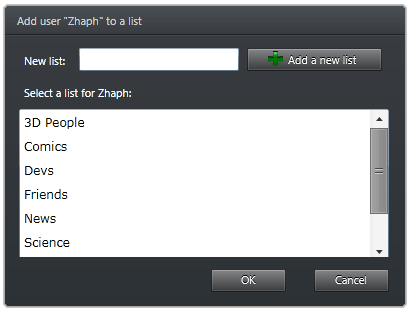
So to sum up the changes:
-
The plugin now inherits the theme from the parent shell.
-
Groups can be renamed.
-
You can now add and remove users from a group - simple click on the Settings icon for a group, select the users you want to remove from the group, and press "Update", no additional tweets will be shown in that group, and next time you open Seesmic Desktop all their updates will be gone.
-
You can add users to the group at any time, no need to wait for them to post - just add them in, and the next time they post they'll appear - ideal for those infrequent posters that you really want to flag up.
Next on my list to consider is a way to enable popup toast on a per-group basis.
This plugin has two main advantages over the "user lists" feature in Seemic:
-
It's not tied to just Twitter accounts - you can add Facebook and Google Buzz users in there too, in fact any account that shows posts on the "home" timeline should appear in the group timeline.
-
It will auto-update - Twitter lists don't (didn't? I've not tried them much recently) update automatically, because each one needs to be requested individually, and this will eat into your api usage quite quickly. As these are updated as posts arrive, they don't use up that precious resource.
If you want to get your hands dirty:
-
The source - you'll need to update the references to the Seesmic.Sdp.* libraries.
-
Doodle Grouper (a repeat of the link to the compiled plug-in from above)
As always, let me know how you get on with it.
Filed under: Silverlight
Update: There's now a "How-To" guide to Doodle Grouper 28/11/2011
Update: I've uploaded a newer version, for more details see: Doodle Grouper 1.0.0.3 Released 05/04/2011
Update: I've uploaded a newer version, for more details see: Further work on Seesmic Desktop 05/07/2010
 I've just spent a couple of evenings playing around with the Seesmic Developer Platform - an early release of their Silverlight 4 based, out-of-browser Social Media Client Seesmic Desktop.
I've just spent a couple of evenings playing around with the Seesmic Developer Platform - an early release of their Silverlight 4 based, out-of-browser Social Media Client Seesmic Desktop.
In terms of history, I'd started with the Adobe Air based Seesmic Desktop, moved to Seesmic for Windows as soon as it was announced, and missed some of the features, but none of the resource hogging of the Air version.
The latest version of Seesmic Desktop seems like it will be able to address many of my issues - and if it doesn't, well, then it's built with extensibility in mind - the Seesmic team have taken one of the key additions to Silverlight to heart - Seesmic Desktop 2 uses the Managed Extensibility Framework, or MEF, to enable developers to easily create plugins.
With that in mind, here's the beginnings of the fruits of my labours - a plug-in for Seesmic Desktop that allows you to group users into columns that auto-update as new tweets/updates come in - yes, I know, the previous versions can all do this, and I'm sure the Seesmic guys will add it soon enough, but I always find that having a goal in mind drives me to learn about stuff more than just hacking around with no real direction.
This is currently version 0.0.1 - so it's very raw around the edges:
-
I need to work out how to pick up the parent's themes correctly (the buttons are nicely themed, but the forms aren't.
-
There's no way through the UI to remove a user from a group.
-
There's no way through the UI to remove a group.
Certainly the last two will be resolved fairly shortly 
You can download:
-
The source - you'll need to update the references to the Seesmic.Sdp.* libraries.
-
The compiled plugin - Save to
Documents\Seesmic\Seesmic Desktop 2\Plugins
Thanks go out to Tim Heuer for his Seesmic Developer Templates.
As a basic overview, this project uses:
-
A global
TimelineItemAction to allow the user to add someone to a group.
-
A
TimelineItemProcessor to deliver items to the correct timelines/columns/groups.
-
SidebarActions to provide access to each group.
-
The
StorageService to save group information.
-
The
LogService to write rather a lot of information to the logs - I assume at some point we'll be able to say "don't write out Info level logging" or some such, but while we're all debugging this is invaluable.
The log file can be found in Documents\Seesmic\Seesmic Desktop 2\Logs and you get quite a bit of detail about loading, etc for free.
As ever, let me know how you get on, or come and join us all making it better.
Filed under: Silverlight
![]() A quick update to say that I've recently pushed out an updated version of my Seesmic Desktop plugin Doodle Grouper - note that the marketplace version is a bit old, but is the quickest way to install it, and it will auto-update to the latest version.
A quick update to say that I've recently pushed out an updated version of my Seesmic Desktop plugin Doodle Grouper - note that the marketplace version is a bit old, but is the quickest way to install it, and it will auto-update to the latest version.